A month ago I had a scenario of failed reporting services migration, the migrated DB couldn’t be used with OpsMgr anymore after the migration so RsetSRS tool had to be run. the result was a great new working SRS but.. without all the RDLs the costumer had before…
With no working backups and no reports managed by Management Packs we faced a problem, how to get all the “home made” reports… Google had no solution for me so I decided to develop some useful tool which can export RDL’s from mounted DB.
I use it as part of my extra backup plan for the moment that something goes wrong.
Enjoy it. if you find any bugs… feel free to Email me.
Btw, .Net Framework 4 is a prerequisite.
[ Download ]
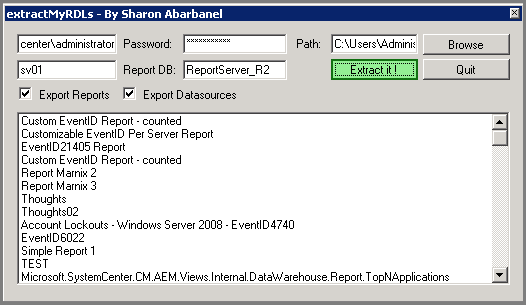
Hi Sharon,
I love this tool,
but the OS on my Reporting Server crashed and I have to salvage my report configurations.
Would I be able to retrieve all my rdls if I restore them to a new db server?
Hey,
Yes, if you will restore the DB to other place you could retrieve the RDLs… just change the configuration in the tool to the new DB & Server.
Please let me know if you have any problems exporting the RDLs.
Sharon.
Hello – what about loading them back into a new SSRS server. Any plans to include that functionality too? That would be amazing for migrating reports between SSRS servers…. 😉
(pretty please?)
Hello,
This version won’t import back the reports, meanwhile you should upload it manually by the report server…
I’ll consider find some time to check if it possible.. I’ll update. Thanks ! 🙂
Hi,
I’m not so sure if we can use this tool. I would to ask what are the guidelines on using the application. Can we put the specific folder? It is necessary to put the Report DB?
Well, it worked, but I found one bug and have one suggestion.
When I specified an output directory of C:\gkreports, it stored every RDL in my root drive with a prefix of gkreports. I assume I can fix this by appending a trailing backslash to my setting — c:\gkreports\ — but this is really something you should allow for.
Secondly, reports on my server are in a folder hierarchy. It would be great if the download tool created folders to match in the destination folder.
Thanks!
Barry
tks, your app is amazing
You are great!!! You are my life saviour!!!! 🙂 Millions of Thanks!!
I agree. This is quite useful int the absence of native functions. I would also agree with Barry that folder structures would be nice. Or perhaps tick boxes to include/exclude built-in reports and custom reports. Personally I’m looking for just the Custom which I have stored in a new folder structure.
Hi Abarbanel,
Where can I download extractMyRDLs Tool, It’s a good tools for everybody, thanks.
Hi,
I’ve updated the download link (sorry, I’m still recover my blog files)
Hi Sharon,
Its a great tool…Thanks for it.
Need only few more things in this tool.
1. It can maintain hierarchy of folders.
2. Able to download data sets also.
Hi Sharon,
7 years’ after you published your tool, i found it by chance and used it today.
Works a charm!
I have spent a few hours’ trying to do this and then found your tool.
Thank you very much
Data at the root level is invalid. Line 1, position 1.